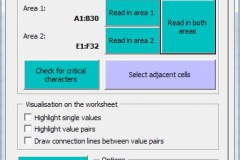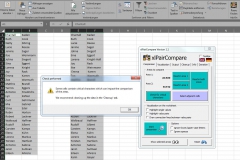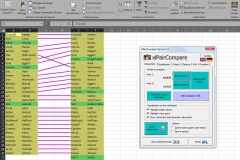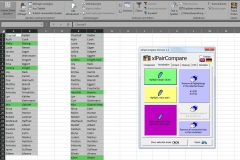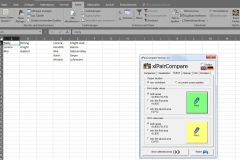Free Open-Source-Tool for comparing two selected areas and searching for data record pairs on a worksheet – Excel 2007-2019 (Windows optimized)
| File name | xlPairCompareV1P1.xlam |
| Excel versions | 2010 or later (Windows) |
| Interface languages | German, English |
| Where is the add-in after activation? | "Data" tab, next to the "Data tools" group |
| File size | 289 KB |
| Lines of code (total) | 3174 |
| Source lines of code | 2271 |
| Comment lines of code | 365 |
| Blank lines | 538 |
Source code
The source code is published on GitHub ![]() and can also be opened in the VBA editor.
and can also be opened in the VBA editor.
Installation
The tool is shipped as an add-in for Microsoft Excel (.xlam). After installation and activation the tool´s icon is added on the “Data” tab next to the “Data tools” group.
Download version 1.1 – it´s free!
Automatic installation (recommended for Windows)
xl PairCompare (2013 downloads )
Manual installation
xl PairCompare (9996 downloads )
9 downloads of version 1.0
Videos
Trailer (1:32)
Video tutorial: Demonstration of the features (German) (8:05)
Features
– Finding value pairs, i.e. data records that occur in both selected areas
– Highlighting of single values and/or value pairs on the worksheet
– Visualise data record pairs on the worksheet
– Output of detected single values and/or value pairs on the worksheet
– Removing critical characters such as control characters possible
– Ignore lower/upper-case letters and/or spaces possible when comparing
– Quick selection of the areas possible by automatically marking adjacent cells
– GUI can be switched between English and German
Screenshots
Donation
This add-in is being developed and maintained with private effort and provided for free download. I would be very happy about a small donation to this foundation for sick children in the region of Heilbronn/Germany. Read more on the website of the foundation.