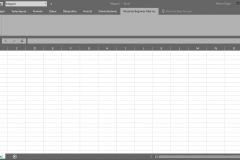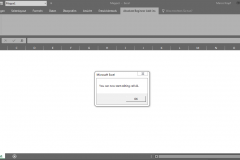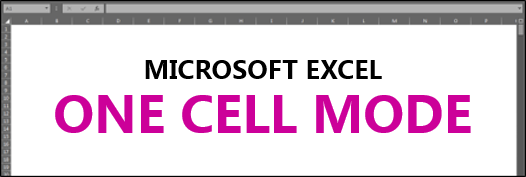
Free and completely useless Open-Source-Tool for merging all cells of an Excel worksheet. Coded on urgent request for a highly esteemed colleague who has the steady desire for merging cells.
| File name | ONECELL10.xlam |
| Excel versions | 2010 or later (Windows) |
| Interface language | English |
| Where is the add-in after activation? | New tab "Absolute Beginner Add-ins" |
| File size | 24 KB |
| Lines of code (total) | 13 |
| Source lines of code | 12 |
| Comment lines of code | 0 |
| Blank lines | 1 |
Source code
The source code is published on GitHub ![]() and can also be opened in the VBA editor.
and can also be opened in the VBA editor.
Installation
The tool is shipped as an add-in for Microsoft Excel (.xlam). After installation and activation the tool´s icon is added on the new ribbon tab “Absolute Beginner Add-ins”.
Download – it´s free and useless!
Automatic installation (recommended for Windows)
ONE CELL MODE (1922 downloads )
Manual installation
ONE CELL MODE (1900 downloads )
Features
– Merging all cells of an Excel worksheet, so that there will be only one cell left (A1)
Screenshots
Donation
This add-in is being developed and maintained with private effort and provided for free download. I would be very happy about a generous donation to this foundation for sick children in the region of Heilbronn/Germany. Read more on the website of the foundation.